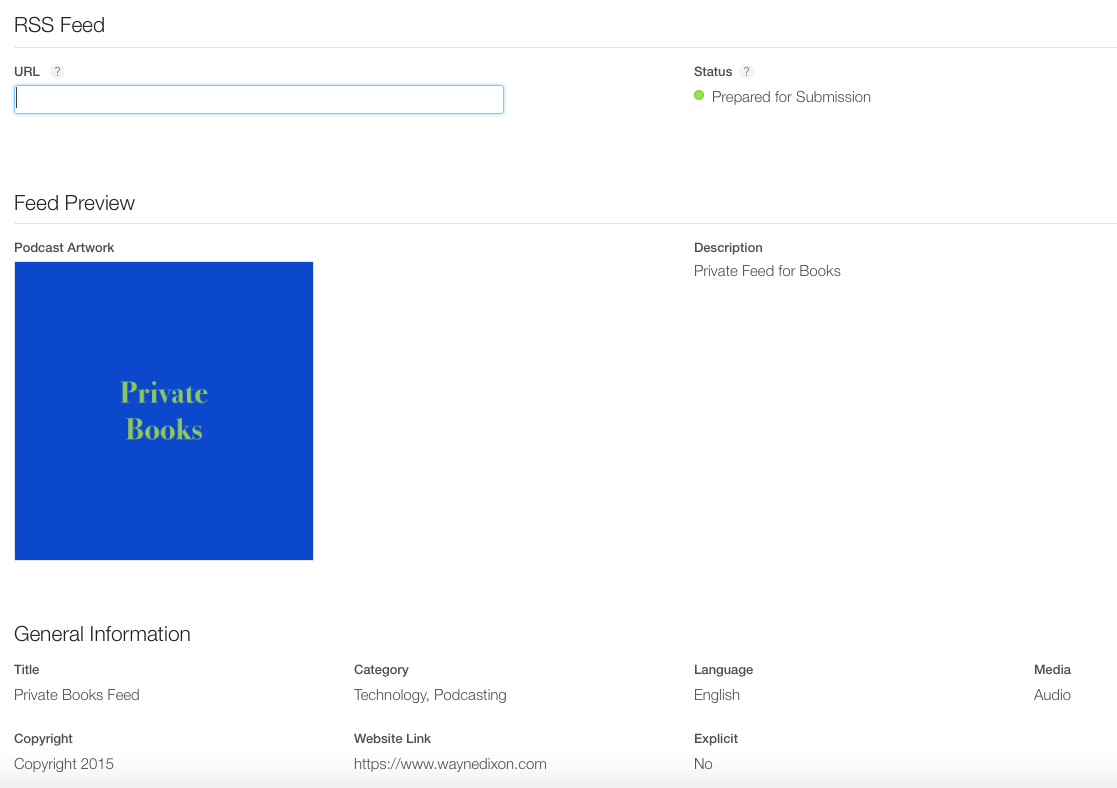We are now just over a week out from Apple's World Wide Developer Conference keynote. With that making predictions for what Apple will announce is generally a fool's errand. That does not stop some, like myself, from having a wish list of items that I would like to see changed. Predictions are particularly difficult given Apple's continued goal for reducing the information that leaks from the company. Despite this reduction in information, some information still gets out. With the scant amount of information that is available, I have some ideas for what Apple could do with their operating systems. Last year I did two separate posts, however I think that this year will be a bit more low-key as compared to previous years. To coincide with that, I will only be doing a single post about everything that I think Apple will do. Let us start with something that I think will affect all all of Apple's operating systems. If you want, you can skip straight to the recap.
All Platforms
There are some things that span all of Apple's operating systems, so this needs its own section.
Siri
Even though all of Apple's operating systems have Siri, they are not the same, and do not have the same capabilities. For instance, Siri on macOS cannot control any items in the Home app on iOS. Given that the HomeKit information is synchronized over iCloud, this seems like an oversight. There is no reason why macOS could not control the HomeKit items. I totally understand that it may not be possible if you are not on the same network, but if you are on the same network, it should be entirely possible to do so.
Similarly, the HomePod should be able to search for documents in iCloud and send a link to your iPhone, iPad, or Mac. I think Apple will announce that they are going to start having Siri become one unified platform. There will always be things that each platform cannot do. For instance, tvOS cannot search files within iCloud. Although if Apple did allow tvOS, and by extension watchOS, to find files, they could be opened on an iPad, Mac, or iPhone.
It would also be great to ask the HomePod to be able to do something like "Siri, open my '2018 Budget' on my Mac", and having it open. Implementing this would be an overnight thing, but it is certainly something that Apple could indicate that they are working on. This may be feasible since iCloud knows about all of your devices, and it could signal to each what to do. Next, let us turn to the most mature operating system that Apple has, macOS.
I give the likelihood of Apple announcing that Siri is going to be largely the same across all devices as 50%.
Messages in the Cloud
One of the features that Apple announced, but has not yet shipped is Messages in the Cloud. It is designed to have all of your messages be available on all of your devices, particularly when you add a new device. Despite being in beta multiple times, but it has not yet been released. It does not surprise me that it has not been released yet. It is best to make sure that everything will work flawlessly, given the amount of information and history contained within messages.
If Apple does indeed release this, I think there will also be an iCloud version of it as well. I think the iCloud version will not necessarily be able to send any message from your iPhone's number, but you would be able to do so from your Apple ID. I do not think it would have all of the same bells and whistles that are on iOS, but you would be able to do basic messaging.
I am giving this a 80% chance of Messages in the Cloud being released. I give the probably of having an iCloud version of Messages at 25%. It would be nice to have, but it is not likely.
AirPlay
It is not often that I have had to use AirPlay. This is because I typically do not need to stream something from my Mac, iPhone, or iPad to my Apple TV. However, recently I have been bingeing This Old House, and there are no apps for it. The only way to view this is by using a browser. Since tvOS does not come with a browser, the only option left is to AirPlay. My biggest problem with the arrangement is that I cannot send video to my Apple TV but audio to my HomePod, instead the audio is outputted via the TV, which works but does not sound as good.
One of the things that Apple announced in September of 2017 was AirPlay 2. I anticipate that it will be coming with iOS 11.4, but it is entirely possible that Apple will push things off to iOS 12. AirPlay 2 will allow an iOS device to output the same audio to multiple devices simultaneously. This will work well for those with multiple HomePods. I would like to see iOS 12 provide betas for the HomePod, but I do not know if that will happen or not. I am going to guess it is not likely.
The likelihood of AirPlay being released at WWDC, whether it is with iOS 11.4 or iOS 12, at 80%. I give the probability of HomePod developer betas at 10%, it may be too early in the lifecycle of the HomePod for betas. I do not expect public betas for the HomePod, but developer betas would be nice.
Dark Mode
With the release of the iPhone X and its OLED screen, it would be really great for there to be a system-wide Dark Mode. This Dark Mode should apply to all macOS and iOS. tvOS has a dark mode already, and watchOS uses a dark theme by default, in order to save the screen and battery. Having a dark mode option, and allowing developers to opt-in, would provide a more consistent look and feel when switching between applications. This would be most prominent on macOS when you could be working in an application like GarageBand and its dark theme and then switching to Safari with its super bright theme.
I think the probably of all of Apple's operating systems having a system-wide dark mode at 60%.
macOS
macOS is a very stable operating system. macOS is likely the Apple operating system that I use for getting most everything done. You might think that there is not much that could be done. In fact, there is still quite a bit that can be done, particularly with bringing some features over from iOS.
Messages
Messages on iOS is pretty full featured, however its counterpart on macOS is quite lacking in some areas. It would be nice to have macOS have feature parity with iOS. Doing so would maintain a consistent experience between iOS and macOS. This could be as simple as providing the same effects that are possible with iOS onto macOS.
I predicted this last year at 95%. This year I am giving it a 35% chance.
Workflow
In March of 2017, it was announced that Apple purchased the iOS app, Workflow. Workflow allows you to you to perform different automation techniques using iOS. This could include sending items to a web service, converting files, or various other tasks. The possibilities are endless. The best part of Workflow is that you do not need to be a programmer to be able to figure it out. Workflow has a drag and drop interface that allows you to tie things together. When Apple purchased Workflow, it was thought that improvements to the app would cease, but there have been some small improvements over the last year.
It would be great to see Workflow make its way to macOS. By porting Workflow over to macOS it will provide a way to automate some tasks, which would be simpler than using one of the current solutions like Automator or AppleScript. It would require some changes to the App, for sure, but it could extend more functionality to macOS.
I give this a likelihood of 40%. It is more likely that Workflow will be integrated than getting a macOS version.
Notification Center
When Mac OS X 10.7 Lion was released one of the features was one that came from iOS. That feature was Notification Center. In the intervening 7 years, not much has been done to improve Notification Center on macOS. It would be great to have additional customization options for Notification Center. For instance, the ability to have all of your Notifications from all devices gathered in one place. Dismissing it in one place would dismiss it on all devices.
This would help all users not have to dismiss notifications on all of their devices. I give this a 25% chance of happening.
macOS Server
I will be honest, this next prediction is pretty much a gimme, since Apple has already indicated the future course for macOS Server. The next version of macOS Server, version 6, is likely to include graphical interface management for Profile Manager, Open Directory, and Xsan Server. All of the other graphical management that was in macOS 5.6 will be removed. Some of the underlying services, like Apache, will still ship with macOS itself, so they can be still be managed via Terminal.
One thing that has not been clarified, and is purely a guess on my part, is that macOS Server will still include certificate management.
The other item that I think Apple will FINALLY do, is allow Profile Manager to be accessible on an iPad in Portrait mode, AND on an iPhone. I think it is entirely feasible, given the the workflow for Profile Manager to be able to accommodate the devices. Additionally, when you need to make changes in Configuration Manager, you are not always at your Mac or near an iPad and it would help server administrators. What would be even better would be an app that is accessible on iPhones, iPads, and macOS.
I give the likelihood of Server being significantly reduced at 100%. Similarly, I give certificate management's probability at 85%, and Profile Manager being accessible from devices besides iPads in Landscape and Desktops at 50%, and the probably of an app for accessing Profile Manager servers at 10%.
iTunes
This next one is entirely a guess and wishful thinking. I think Apple will let us know that iTunes is being overhauled. Here is what I wrote last year, and I still want it to be true.
iTunes' original intent was as a syncing mechanism back when all of our media was locally on our computers. That was back in 2001. 16 years later times have changed and while a percentage of individuals still synchronize their music to their computers, that number is a very small percentage. It would be nice to see Apple completely re-think iTunes. One of the hinderances from this occurring is that iTunes is also on Windows. However, Apple could give macOS a boost by providing an even better experience and keeping iTunes on Windows the way it is now.
The biggest change would be to separate out the classic iPod syncing portion to its own application. This would still allow those individuals who need to synchronize their items to be able to do so. Meanwhile, the remaining functions, Music, Podcasts, Movies, TV Shows, iTunes U, and Apps could all become their own applications. This approach would allow each of these applications to be updated on their own schedule. Alongside this, each application could have a user-interface which matches the functionality of that application.
There are two aspects to this prediction. The first is that Apple will preview a refreshed iTunes. The second is that it will be released "in the fall" (meaning when the new iPhones are released). I give the chance of a refreshed iTunes a 10% chance of happening. It is a slim chance, but still a chance.
I do not know if it is going to happen, but it would be a great way to have a big item amongst stability improvements.
There is one other thing that I have noticed. My "Wish List" is not in sync between my Apple TVs, iOS, and iTunes on the Mac. All of my devices are signed into the same Apple ID, so the wish lists should be the same, but they are not. I am not talking about the any apps on my Wish List, but the movies. I do not get why they would be out of sync, but they are.
I give this a 15% chance of occurring, because I am probably an outlier in this situation. Here are two images to prove the mismatch.


Next let us take a look at the operating system for the Apple TV, tvOS.
tvOS
tvOS is Apple's operating system for the Apple TV. As has been the case since television became mainstream, people generally tend to do one thing, consume media. Given that this is the primary purpose of large screens in our lives, there is not much that I can think of that Apple would need to add to tvOS. I am sure there are things, but I cannot think of any for tvOS.
There is one slight modification that would be good. I received a "low battery" warning for my Siri Remote on my Apple TV. As is the case on all iOS-based operating systems, "Low Battery" means 20%, or less. This means that my Siri remote can probably go for another 3 or 4 months, if not longer, before actually needing to be charged. I understand why Apple does this for iOS devices, Macs, Apple Watch, Keyboards and Mice, but it seems a bit odd given how long the Siri Remote lasts. It would be nice to have this warning be changed to something like 10%. Even at 10%, the Siri Remote will still last for another couple of months at least.
I give the probability of Apple changing this at 25%, probably because it is hard coded into the operating system.
watchOS
watchOS is probably the Apple operating system that has the largest place for improvement. The biggest feature, that would be personally beneficial, would be the ability for developers to use background audio in a reliant manner, without needing to start a workout first. In particular, my preferred podcast player cannot synchronize my podcasts to the Apple Watch because it is slow, and there is no reliable playback possible. What would be needed for this is probably more than we will get this year, but it would be great to have.
The possibility of this occurring is likely 50%.
Watch Faces
Apple has narrowed the focus for the Apple Watch. One thing that the Apple Watch has had since the beginning is the Faces. While Apple has added a couple of new Watch faces, like the Toy Story characters, and the Siri Watch Face, it would be nice to have a few additional options. In particular, it would be nice for developers to be able to create their own Watch Faces. This could include a Watch Face store, but having too many choices could be cumbersome. With this knowledge it might be best to have more customizable options for the Siri Watch Face. Apple could partner with some Fashion houses to come up with custom watch faces that could be purchased.
I give this a 40% chance of happening.
Personalized Goals
watchOS 4 introduced personalized goals for each month. Some of the personalized goals I have had since last year are:
- Double move goal every day
- Burn a certain number of calories
- Average number of exercise minutes per day
- Performing a number of workouts in a month
- Going a certain distance in a month
- Burn an average number of calories a day
There are a couple of improvements that I would like to see. The first is additional personalized goals, what in particular I do not know. The second improvement is to not have the goals be too far-fetched. Specifically, one of my goals was to do 48 15-minute, or longer, exercises. Maybe it is just me, but having to do 48 exercises in one month seems excessive.
I give this a 70% chance. There are already a variety of goal types, and more may not be necessary. At the same time health and fitness are primary functions of the Apple Watch.
Interface Improvements
watchOS does not use the standard User Interface controls that iOS applications do. Instead watchOS has its own user interface language. It might be time for Apple to bring UIKit over to watchOS. Particularly with the Series 3 Apple Watch battery life is not an issue, and speed does not seem to be a problem either. By having UIKit on watchOS it is possible that more applications would be made available for the Apple Watch.
I give this 75%, only because I am sure Apple knows this would help applications on the watch, but it would take some major performance improvements to make happen.
iOS
Augmented Reality
One of the areas in which Apple is putting a lot of focus is in Augmented Reality. At WWDC 2017, Apple announced ARKit, a new framework that would allow developers to overlay different items on the physical world. With iOS 11.3, Apple released ARKit 1.5, which included allowing objects on vertical surfaces, mapping irregular shapes, and integration with real-world images.
I think Apple will improve ARKit with ARKit 2.0. It is hard to guess what will be included. I am going to guess that they will have ARKit 2.0 require the iPhone 7. I give this an 85% chance of occurring.
Battery Health
I think with iOS 12, the Battery health, which is currently in beta, will come out of beta.
Notifications
There are often items that we use every day, and when they were new they were novel, but now just come to think of as a normal thing. A feature that was introduced with iPhone OS 3.0 was Push Notifications. Over the last nine years, notifications have become an indispensable tool for users and developers alike. Over its history notifications have seen a number of enhancements, but there is still more to do.
It would be nice to see Apple add even more customization options, in particular when it comes to VIPs, in particular, it would be nice to be able to only get notifications from particular individuals. Right now, this works in Mail, but it would be helpful to extend this to all applications, but in particular messages.
One area that I have seen issues lately is that I am not always being notified when a new message comes in. The badge will be shown, but I do not receive any indication on my Apple Watch. It would be great to see Apple improve the reliability of notification of iMessages.
I give this a 80% chance, it would likely coincide with Messages in the Cloud.
Parental Controls
Technology can be a boon, but it can also be detrimental. Many parents wonder what, if any, harm is being done by allowing so much screen time for their children. While parents attempt to limit screen time, it is not always an easy task. It would be very helpful to provide parents with even more controls to allow them to customize the screen time for their children.
For instance, it would be nice to be able to set limits for specific application use. As an example, imagine your kid has an iPad that they can use and you want to limit the amount of YouTube time that they have, to two hours during the school week and at the same time not limit their use of applications that are needed for school, or are educational. There could be an interface that would allow parents to set which days, and times, that a child can use. In this case, you would want to limit them to 2 hours, Monday through Friday.
While it would be acceptable to have this be possible on the iPad itself, having a web-based interface would be even better and would make it easier to administer the iPad. The ability to manage devices is already available through Apple's Profile Manager, but this would be a bit more specific and would not require knowledge of Profile Manager, nor would it require the use of management profiles.
I give the likelihood of improved parental controls a 60% chance of occurring. I give the likelihood of granular controls at 40%.
Recap
Here is a recap of all of my predictions. Some are more likely to occur than others.
| Possibility Recap |
| Change |
Likelihood |
| Siri being generally the same on all devices |
50% |
| Messages in the Cloud released |
80% |
| iCloud version of Messages |
25% |
| AirPlay being released |
80% |
| HomePod developer betas |
10% |
| Dark Mode for all Operating Systems |
60% |
| Messages on macOS having parity with iOS |
35% |
| Workflow coming to macOS |
40% |
| macOS Server significantly reduced |
100% |
| macOS Server still including Certificate Management |
85% |
| Profile Manager accessible from more devices |
50% |
| Profile Manager app |
10% |
| iTunes Refresh |
10% |
| iTunes Wish List Synchronization. |
15% |
| tvOS "low battery" thresholds being adjusted. |
25% |
| watchOS audio in the background |
50% |
| Custom Watch Faces |
40% |
| More personalized fitness goals |
70% |
| UIKit on watchOS |
75% |
| ARKit 2.0 |
85% |
| Improved Messages reliability |
80% |
| More Parental Controls |
60% |
| Granular Parental Controls |
40% |