Books
Below is the complete list of all of the books that I have published.
2024
macOS Sequoia, iOS 18, iPadOS 18, and watchOS 11 for Users

Each year Apple releases new versions of its operating systems. This year’s releases of macOS Sequoia, iOS 18, iPadOS 18, and watchOS 11 are full of features including customization options, a new way to manage passwords, and some changes for messages.
On iOS 18 and iPadOS 18 there are new customization options for your Home Screens, including placing apps wherever you would like, a new dark mode for icons, and you even have the ability to tint all of your icons. Within Messages you can add some effects to your text, including adding bold, italics, underline, or strikethrough. But that is not all. You can also add motion effects that will give even more animation to your text. For those that communicate with those on another platform, RCS is now supported as well.
watchOS 11 adds some new features, like time and location-based widgets appearing on the Smart Stack. Along with this, there is now a Vitals app that you can use to get a quick glance at some overnight metrics like heart rate, blood oxygen, and sleep duration. Fitness is an import aspect of the Apple Watch, you can now pause your rings and maintain your streaks. This is a good addition for those times when life gets in the way and you want to keep your streaks going.
Apple has introduced their take on artificial intelligence and this can help you create your own emoji, rewrite text, and even generate images. For anything that needs to be sent to the cloud, it will go to Apple’s Private Cloud Compute platform.
These are just some of the topics covered in macOS Sequoia, iOS 18, iPadOS 18, and watchOS 11 for Users. There is bound to something for everyone, no matter what your level of expertise.
You can purhcase it in one of three-formats: Apple, Black and White paperback (Amazon), and Color Hardcover (Amazon).
2023
macOS Sonoma, iOS 17, iPadOS 17, and watchOS 10 for Users and Developers

Apple continues its cadence of yearly releases for its operating systems. macOS Sonoma, iOS 17, iPadOS 17, and watchOS 10 are chockful of features.
Widgets are becoming na increasingly important part of Apple's entire ecosystem. Widgets come to new places on all of Apple's platforms, including iOS, iPadOS, macOS and watchOS. Widgets are now available on the Lock Screen of the iPad and on the desktop of macOS Sonoma. Health continues to be a big focus with a few new features like Time in Daylight, Screen Distance, State of Mind logging, and a new Journal app.
watchOS 10 is a big release with new interaction methods, a new design language, full screen backgrounds, and a couple of new watch faces, Palette and Snoopy & Woodstock. If you a cyclist, there are some new enhancements just for you, like Bluetooth sensor connectivity and a Live Activity on your iPhone while cycling.
Developers get a bunch of new features as well, like Swift Macros, which power features like SwiftData, a new @Model macro, improvements to both Xcode and Documenation Catalogs, and even some additional Swift Packages, including Foundation. Beyond this there is a new Push Notification Console for developers to test and debug their push notifications, which includes some generation and validation tools.
These are just some of the topics covered in macOS Sonoma, iOS 17, iPadOS 17, and watchOS 10 for Users and Developers. There is bound to something for everyone, no matter what your level of expertise.
You purchase it from Apple. There are also physical versions with a Black and White paperback available from Amazon and a Color Hardcover also available from Amazon.
2022
iOS 16, iPadOS 16, macOS Ventura, and watchOS 9 for Users and Developers

Apple continues its cadence of yearly releases. iOS 16, iPadOS 16, watchOS 9, and macOS Ventura are packed with a slew new features.
The biggest change for iOS is the new customizable Lock Screen complete with widgets. For iPadOS and macOS there is a new window management feature called Stage Manager. Health gets some improvements with new medication tracking, including scheduling and notifications. If you use Photos there is now a new Shared Photo Library option.
Sometimes you need to quickly escape a situation. If that is the case the new Safety Check feature will quickly remove access to your apps, location, and Apple ID account.
For those who like to run there are new measurements as well as ways of racing against yourself with a new Race Route function. If you like to compete in Triathlons, you can use the new Multisport exercise to seamlessly move between sports.
For developers is a whole new WeatherKit Framework that utilizes the existing Async/Await features, and has a REST API. SwiftUI, Apple’s Swift-only UI framework, continues to evolve with a whole framework of its own, Swift Charts.
These topics are just some of the topics covered in iOS 16, iPadOS 16, watchOS 9, and macOS Ventura. The information contained within provides details about all of the new features of each operating system and has something for everyone, no matter what level of expertise.
You can purchase them from Apple or Amazon. Also available are the Black and White paperback (ISBN 979-8849589855) as well as the Full-Color Hardcover (ISBN 979-8849591247). The paperback has a retail price of $14.99 and the hardcover has a retail price of $44.99.
You should be able to order the paperback from your favorite retailer, you just need to provide them the ISBN for the paperback.
2021
iOS 15, iPadOS 15, macOS Monterey, tvOS 15, and watchOS 8 for Users, Administrators, and Developers

Apple is on a yearly cadence for releasing new operating systems. Despite all of the troubles of 2020 and 2021, Apple has continued this cadence. This year’s releases of iOS 15, iPadOS 15, tvOS 15, watchOS 8, and macOS Monterey are somewhat lighter on new features that one might expect. However, the new features the operating systems have are big changes.
The biggest change is with a new Focus system, which will allow you to customize how your iPhone, iPad, and Mac all function when you need to concentrate on a particular type of task. The iPad has seen a significant change with the ability to place Widgets on the home screen. This will create a whole new experience, particularly with the extra large widget size.
For developers there are significant changes with Swift’s new async/await pattern, a whole new button system for customizing buttons, and a new continuous integration service called Xcode Cloud. Xcode itself has some improvements like inline commenting and the ability to review, merge, or close pull requests.
SwiftUI, Apple’s Swift-only UI framework has some enhancements with a new refreshable modifier, new button options, a new primitive called AsyncImage.
These topics just barely scratch what is covered in iOS 15, iPadOS 15, tvOS 15, watchOS 8, and macOS Monterey. The information within will provide details about all of the new features of each operating system and has something for everyone, no matter what level of expertise.
The book is available for pre-order from both Apple Books and Amazon for $4.99. You can also purchase the black and white paperback (ISBN: 9798470707406), or the full color hardcover (ISBN: 9798477235018). If you prefer, you can also ask your local library to order the book on your behalf, you may need to provide the ISBNs listed above.
2020
iOS 14, iPadOS 14, tvOS 14, and watchOS 7 for Users and Developers

iOS 14, iPadOS 14, tvOS 14, and watchOS 7 for Users and Developers somewhat mirrors macOS Big Sur in that there are some design tweaks like the new Widgets and your ability to place them on the home screen for device running iOS, the new App Library system, which can help you organize your home screen. Along with the home screen changes, search and Siri have seen some improvements as well, and those are covered. Safari can now help keep you informed about who is tracking you across the web.
Communications is a big part of today's society, so the updates to Messages is covered, and there is a whole new help to help you translate text, called the Translate app. Users will be able to learn about the new updates to Notes, Reminders, and Maps. If you prefer to handwrite items there is a new feature just for you called called Scribble, which will take your handwriting and covert it into text.
Health is a huge topic and there have been some big changes like the renamed Fitness app on the iPhone and a way of tracking Sleep on the Apple Watch. These are both covered along with updates to Face ID and masks, as well as new ways to protect your hearing. The Music and Home apps have been slightly changed and updated and the Shortcuts app gets some new tricks to help automate things even better than before.
Developers will learn all about Apple Silicon, because their iOS and iPadOS apps can run natively on Macs running Apple Silicon. Along with Apple Silicon, developers can learn about changes to Xcode, the new Swift, SwiftUI, and Swift Packages, as well as how to implement WidgetKit, some things to keep in mind about AppClips, how to implement the new Color Picker and how to support PencilKit and Scribble with their custom interfaces.
You can purchase this book from Apple or Amazon for $3.99 each.
macOS Big Sur for Users, Administrators, and Developers

macOS Big Sur for Users, Administrators, and Developers covers the new features with the latest release. macOS Big Sur brings a slew of new features like new icons, a refined design with updated toolbars, menu, and alerts. The new design is accompanied by Messages and Maps now having feature parity with their iOS versions, which means new features coming to the Mac that were not present before. One of the most used apps on the Mac is Safari, and there is a whole new privacy section to help you see which websites are tracking you and which trackers they are using. Reminders and Notes have seen a couple of updates like assigning reminders and easier access to text styles in notes. The biggest change for the Mac this year is that it is moving to Apple Silicon and a significant portion of the book is dedicated to that, including a history of the Mac.
For administrators we dive into managing Macs running Apple Silicon, scripting language updates, some changes to how updates are handled, and the updates to Profile Manager.
Developers can learn about how Apple Silicon will affect their applications, the changes to Xcode, enhancements to the Swift programming language and SwiftUI. Also discussed are some new Swift Packages, how to implement Widgets using WidgetKit, SF Symbols 2, and Safari extensions.
You can purchase this book from Apple or Amazon for $3.99 each.
2019
iOS 13, iPadOS 13, tvOS 13, and watchOS 6 for Users and Developers

iPadOS is a new operating system from Apple designed specifically for the iPad. In this we cover the big updates to Safari and its Desktop-Class browsing, the ability to use your iPad as a second screen on your Mac using SideCar, some big changes with Files including the use of external storage, and changes to Swift Playgrounds.
For those Apple TV users there is an all new Control Center, some new video previews, updated screen savers and the ability to connect Xbox One and Playstation 4 Controllers to your Apple TV.
watchOS 6 goes on its own journey by going app independent. There are also some new apps for Audiobooks, a built-in calculator, voice memos, and all new Watch Faces. We also discuss the updates surrounding health and fitness including cycle tracking for women and an all new Noise app.
Developers will have some big changes with Swift 5 and the all new SwiftUI and Combine frameworks. Also covered are bringing your iPad apps to the Mac, the new PencilKit framework, CoreML 3, ARKit 3, and the all new Apple Sign-In . We also look at the improvements to Xcode, Diffable Sources, Natural Language Framework, and Core Data and CloudKit changes.
You can purchase the e-book from Apple or Amazon. iOS 13, iPadOS 13, tvOS 13, and watchOS 6 for Users and Developers is $3.99.
macOS Catalina for Users, Administrators, and Developers

Despite macOS being a mature operating system, the new version macOS Mojave (10.14) contains a bunch of new features. Some of the new features covered include Dark Mode, Screenshots & Markup, and the redesigned Mac App Store.
macOS is a mature operating system, even so macOS Catalina has a slew of new features including iPad apps on the Mac, the ability to use your iPad with your Mac with a new feature called SideCar, and changes to apps like Photos, Notes, and Safari.
Also covered is the the breakup of iTunes into three separate apps, Music, TV, and Podcasts. The iOS feature Screen Time to help you manage your time in front of all of your screens is now available on macOS. Notes, Photos, and Safari have all seen some changes which will be helpful to users.
macOS Catalina has made tremendous leaps forward for those who may not be able to use a mouse with the new Voice Control features which go way beyond
For Server Administrators we discuss the changes around the Volume Purchase Program (VPP) and Device Enrollment Program (DEP) and how they are being folded into Apple School Manager and Apple Business Manager. We also tackle the payload changes as well as a big change with the command line and even some changes to the Apple File System (APFS).
Developers will have some big changes with Swift 5 and the all new SwiftUI and Combine frameworks. We also look at the improvements to Xcode, Diffable Sources, Natural Language Framework, Notarization changes, and Core Data and CloudKit changes.
If you use macOS, there is something for you in macOS Catalina for Users, Administrators, and Developers.
You can purchase the e-book from Apple or Amazon. macOS Catalina for Users, Administrators, and Developers is $3.99.
2018
iOS 12, tvOS 12, and watchOS 5 for Users and Developers

iOS 12, tvOS12, and watchOS 5 for Users and Developers delves into the changes and new features of Apple’s iOS-based operating systems.
Some of the changes covered include: performance improvements, privacy changes, grouped notifications, enhancements to FaceTime, improved photo features, suggested password enhancements and more. We will also cover some app updates, including changes to Activity, Stocks, News, Voice Memos, and Books.
There are also a bunch of new features like the new Siri Shortcuts which allows you to automate various tasks. Screen Time will let you gain insights into your, as well as your children’s, usage across all of your devices. If you like sending Animoji you will love the all new feature Memoji which allows you to customize an Animoji character however you would like. The new Live Listen will help those who may have a difficult time hear things more clearly. We will also dive into the new Safari password features which will help you use individual passwords on all of your devices.
For developers we dive into the Xcode Changes includes Dark Mode, Performance Improvements, changes around object libraries, and enhanced editing features. We will also dive into Grouped Notifications and how to provide threaded conversations. With Siri Shortcuts we will look at the different ways of adding intents. ARKit 2 is also covered which includes Quick Look and Persistence. For CoreML we look at how to improve model sizes with quantization as well as a brand-new framework related to CoreML, called CreateML. There are also two additional brand new frameworks, Natural Language and Network and we look at these as well. No Apple Developer book would be complete without looking at some of the changes that surround Swift.
There are some features for web developers as well which includes MapKitJS, MusicKitJS and ways to provide secure loading of remote content.
No matter your technical level, there is something for everyone in iOS 12, tvOS12 and watchOS 5 for Users and Developers.
You can purchase the ePub from Apple for $3.99, or the Kindle version from Amazon for $3.99. In addition to the e-book, there are paperbacks. These are available from Amazon. There are two editions, a Color and a Black & White. The color is $39.99 and the Black & White version is $12.99.
macOS Mojave for Users, Administrators, and Developers

Despite macOS being a mature operating system, the new version macOS Mojave (10.14) contains a bunch of new features. Some of the new features covered include Dark Mode, Screenshots & Markup, and the redesigned Mac App Store.
Besides the new features there are some major changes too including ones to Finder, Safari, and using unique passwords on each website. There are also four brand new applications that are coming from iOS. We look at these in-depth. These apps are Stocks, News, Home, and Voice Memos.
Server Administrators see some big changes with macOS Mojave and these are covered as well.
For Developers we cover Xcode changes include performance improvements, object libraries, editing enhancements, and code folding improvements. We look at implementing Dark Mode within your apps, Notarized apps, and implementing Finder Actions.
There are some new frameworks that are covered as well. These include the Network Framework, Natural Language, improvements to CoreML and a related framework called CreateML.
For web developers we cover MapsKitJS, MusicKitJS, and secure loading of content.
No Apple developer book is complete without a discussion of the changes around Apple’s own programming language, Swift. We cover some of the recent changes as well as some future ones.
You can get the ePub from Apple for $3.99, or the Kindle version from Amazon for $3.99.
In addition to the e-book, there are paperbacks. These are available from Amazon. There are two editions, a Color and a Black & White. The color is $39.99 and the Black & White version is $12.99.
2017
iOS 11, tvOS 11, and WatchOS 4 for Users and Developers

iOS 11, tvOS 11, and watchOS 4 for Users and Developers covers all of the new features for each platform. On iOS this includes history of the iPhone, iOS 10.1 to iOS 10.3, 32-bit apps, the redesigned lock screen, home screen, and new cover sheet. Other topics include the all new Files app, control center, changes to Siri, the App Store, updates to Messages, Notes, Camera, the Music app, and Photos, along with many other changes
A primary topic is the iPad, specifically multitasking, the Dock, Drag and Drop, and how iOS 11 brings a whole slew of new iPad-specific features to the forefront.
watchOS 4 covers the new User interface, watch faces, and workout types, along with the redesigned music app. tvOS 11 brings Right to left language support, changes to app sizes, and home screen sync.
For developers some of the topics include changes to Swift, Xcode 9 changes included the Code Editor Window, Source Control, Colors, and developing on iOS. Other topics include APFS, AirPlay 2, Metal 2, CoreML, and networking changes.
iOS 11, tvOS 11, and watchOS 4 for Users and Developers has something for all types of users, whatever your primary interest lies in iOS, watchOS, or tvOS.
It is available from Apple in either iBooks, or ePub format. It is $3.99. You can pre-order the kindle version from Amazon for $4.99.
If you prefer a physical version, you can order the color version is $49.99, £38.99, or €42.99. from CreateSpace or Amazon. The ISBN for this version is 978-1975846657.
The black and white version is $19.99, £15.99, or €17.99 and is also available from CreateSpace, Amazon, or
iOS 10 for Users and Developers explores the myriad of new features in iOS 10 across all of Apple’s iOS-based devices: iPhone, iPad, tvOS, and watchOS. Some of the topics covered include Widgets, HomeKit, Payments, Unlocking your Mac, Notifications, Messages and the Music Redesign.
For Developers, the biggest changes occur within Xcode and Swift. Swift 3 is covered extensively as well as some of the new frameworks, and the updates with Xcode.
As with previous years, iOS 10 for Users and Developers is available in both ePub and iBooks versions, as well as from Amazon in ePub format.
macOS High Sierra for Users, Administrators, and Developers

macOS High Sierra for Users, Administrators, and Developers covers topics for all types of users. Some of the areas covered include new additions and changes to Photos, Safari enhancements, updates to Mail, Notes, iCloud, Siri, and the Apple File System (APFS).
macOS High Sierra for administrators covers some changes around File Sharing, Caching Service, Time Machine Server, and Xcode Server. Along side this, a layout of all of the new and changed Profile Manager payloads and options.
Lastly for developers, some of the topics covered include changes to Swift, Xcode 9 changes included the Code Editor Window, Source Control, Colors, and developing on iOS. Other topics include APFS, AirPlay 2, Metal 2, CoreML, 32-bit Apps, and external graphics.
macOS High Sierra for Users, Administrators, and Developers has something for every type of user to learn all about the new features that are within macOS.
macOS High Sierra for Users, Administrators, and Developers is available from Apple in either iBooks, or ePub format. It is $3.99. You can order the kindle version from Amazon for $4.99.
If you prefer a physical version, you can order the color version is $39.99, £29.99, or €30.99. from CreateSpace or Amazon. The ISBN for this version is 978-1975847265.
The black and white version is $12.99, £10.99, or €11.99 and is also available from CreateSpace, Amazon or even Barnes & Noble. Either edition can be ordered from any bookseller and libraries can even order a copy if they want to. This should be able to be done through their normal channels, or they can just order it from Amazon as well. Just use the ISBN 978-1975847302.
iPhone X: A Review

iPhone X: A Review for Users and Developers covers many of the new features of the iPhone X. Some of these topics include: the Screen, Face ID, Animoji, Apple Pay, Gestures, and Passwords, aspects of the iPhone X that developers need to consider, wireless charging, and some thoughts on going from an iPhone 7 Plus to an iPhone X.
iPhone X: A Review for Users and Developers is available as an e-pub book. You can buy the iPhone X: A Review e-book for $1.99 from Amazon or for $0.99 from Apple.
2016
iOS 9 for Users and Developers

iOS 9 for Users and Developers covers new features in iOS 9. This includes On Demand Resources, App Thinning, and storage usage. Other changes include Keyboard changes, improvements to Search, changes to the way News is handled. Additionally, updates to Siri, new features on Notes, Multitasking, System Fonts, updates in Security and file management. One of the biggest changes is Safari, Apple Maps, and even improvements to the Apple Watch.
iOS 9 for Users and Developers is available to purchase from Apple and Amazon. Here are the links Apple (ePub), Apple (iBooks), or Amazon (ePub).
macOS Sierra for Users, Administrators, and Developers
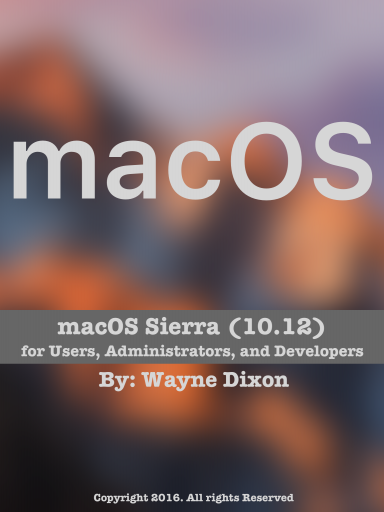
macOS Sierra for Users, Administrators, and Developers is a book that covers all of the new features of macOS Sierra. For users, some of the categories covered are the new name, Siri, changes to Photos, the Apple Watch and your Mac, Storage updates, Messages, Safari changes, and the Apple File System (APFS).
For Server Administrators, some of the items include updates to permissions, Apple Classroom, security updates, and other supported changes.
For developers, the changes in Xcode as well as Swift 3 are covered. Along side these, the new frameworks that have been unveiled by Apple are discussed.
No matter what your level of expertise, macOS Sierra for Users, Administrators, and Developers has something for everybody.
macOS Sierra for Users, Administrators, and Developers is available in ePub and iBooks versions, and Amazon ePub format.
2015
iOS 8 for Users and Developers

iOS 8 for Users and Developers looks at all of the new features for iOS 8 including Family Sharing, Health, Spotlight, iCloud, Extensions, Custom Keyboards, Handoff, HomeKit, Changes to Messages, Safari updates, and Mail changes.
Specifically for developers We look at Handoff, HomeKit, extensions, Custom Keyboard Security, Touch ID API, Sprite Kit, Scene Kit, CloudKit, PhotoKit, WebKit (WKWebView), Universal applications and Size Classes, switching to Modern Objective-C, Visual Debugging, the basics of Swift, and how App Bundles will affect developers.
iOS 8 for Users and Developers is available to purchase from Apple and Amazon. Here are the links Apple (ePub), Apple (iBooks), or Amazon (ePub).
OS X 10.11 El Capitan for Users, Administrators, and Developers

The book is available on Apple's iBooks Store in both iBooks format as well as ePub format. You can also purchase it from Amazon if you prefer using the Kindle app or e-reader.
OS X 10.11 El Capitan for Users, Administrators and Developers covers many of the new features within the operating system. For users, we cover the new Split View, the changes to the cursor, the new San Francisco Font, changes to Spotlight, upgraded Notes, improvements to Apple Maps, and the new features of Safari.
For administrators we cover the big changes to application assignment and other changes to Profile Manager, the overall look, some file sharing changes, the improved softwareupdate command, the implications of security changes, and built-in application versions.
For developers we look at the new Apple Developer account, Xcode 7, the new frameworks like Metal, GameplayKit, and Network Extension. We also look at the changes developers need to make for security, Swift 2, changes to Objective-C and CloudKitJS.
2014
OS X 10.10 Yosemite for Users, Administrators, and Developers

OS X 10.10 Yosemite: for Users, Administrators, and Developers looks at all of the new features of OS X 10.10 Yosemite, including Handoff, SMS Relay, the updated look, Extensions, and changes to Safari and much more.
For Server Administrators we look at the ability to customize connectivity globally as well as on a per-service level and the implications of some configurations. Also discussed is the new “Reachability” feature and security.
For the Developers we take a look at the new Frameworks available with OS X 10.10 Yosemite, the changes to Xcode, and a brief look at Swift.
OS X 10.10 Yosemite for Users, Administrators and Developer has something for all users of OS X.
OS X 10.10 Yosemite for Server Administrators is available from Apple by clicking here or Amazon by going here.

OS X 10.10 Yosemite for Server Administrators looks at all of the new features of OS X 10.10 Yosemite, the updated look, the ability to customize connectivity globally as well as on a per-service level and the implications of some configurations. Also discussed is the new “Reachability” feature and security implications for Administrators
This book is available from Apple (iBooks), Apple(ePub), or Amazon (ePub).
2013
OS X 10.9 Mavericks: Client and Server Review

New Features including Finder Tabs, Finder Tags, Multi-Monitor support changes, new applications like iBooks and Maps, and iCloud Keychain. Additional features like App Nap, Compressed Memory, and even Game Controller Support.
New Server features include changes to Server.app, changes to File Sharing Protocols, Caching Server, statistics, and Server.app’s new service, Xcode Services. Additional changes of Daemons and Libraries is also covered.
You can purchase the title from Amazon in Kindle Format, ePub from the Google Play store, from iTunes in ePub or iBooks format.
Xbox One: From Original Xbox To Now Cover

If you're busy and you don't have the time to go and read every single article from the myriad of websites that have information about the Xbox One, then you should buy this guide to help walk you through all of the features, controversy, and issues revolving around the Xbox One. This book will take you back through the history of the Xbox, from the humble beginnings of the original Xbox, through the Xbox 360 and all of its various permutations, where you will end up at the Xbox One.
While this guide does offer some analysis, it is primarily a factual and informational guide to the Xbox line. This in-depth look at Microsoft's latest gaming console, the Xbox One includes aspects like games, hardware specifications, how software is handled, Kinect and its functionality and even includes all of the new features. This book is being updated on a regular basis to include new information as it is unveiled. Purchase this book now and you will receive all of the updates for free.
This version contains updates from Microsoft's E3 Presentation including price, availability date and more updates regarding used game policies.
You can purchase this title for Kindle, iBooks, ePub from Apple or from the Google Play store.
Playstation 4: What We Know Thus Far

Read some in-depth information about the Playstation 4. This text goes from the platform shift, to the Dualshock 4, Playstation 4 Eye. This books also covers the games that have been shown off and some future possibilities for the Playstation 4 platform.
You can purchase this title for Kindle, iTunes, or Google Play.
2012
OS X 10.8 Mountain Lion and OS X 10. Mountain Lion Server Review

OS X 10.8 Mountain Lion and OS X 10. Mountain Lion Server Review is just that, it's an overview of all of the aspects of OS X 10.8 Mountain Lion. The Review covers aspects from Notification Center, new features in Safari, Game Center, and Sandboxing. In addition to general users, the Server Administrators could benefit from the review as well.
You can purchase it for Kindle, iBooks, Nook, or Google Play.
iOS 6: A History and Review

If you've been using an iPhone, iPad, or iPod Touch for a a couple of years, you have probably done a couple of upgrades of iOS. Do you know the whole history? If you don't, you should read this book.
Now that iOS 6 has been released read all about the new features. These include Passbook, Apple Maps, Safari changes, Guided Access, and much more.
You can purchase it for Kindle, iBooks, or Google Play.